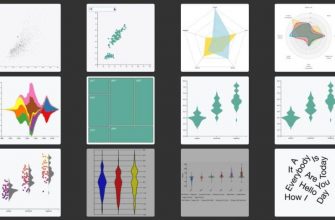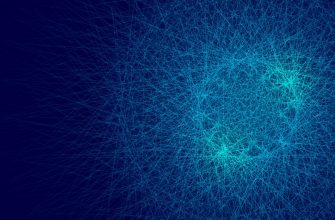Imagine: No more “It doesn’t build on my PC”, “My laptop runs out of memory”, or “Why does it work for you but not for me?” Microsoft Dev Box is revolutionizing development by moving your workstation to the cloud, giving you access to powerful virtual computers from anywhere.
Let’s break down how it works, who it’s for, and why it could transform your workflow today.
What Is Microsoft Dev Box?
Microsoft Dev Box is a cloud-based development environment that provides:
- High-performance virtual computers (up to 32 vCPUs, 128GB RAM, NVIDIA GPUs)
- Pre-installed tools (Visual Studio, Docker, Python, Node.js, and more)
- Instant access from any device (even a tablet)
- Pre-configured templates for different tasks (web, mobile, AI/ML)
Example: You’re a game developer working with Unreal Engine. Rendering takes 40 minutes on your local PC but just 5 minutes on a Dev Box with an NVIDIA GPU. You can start a build from your phone at a café and check the results later on your laptop at home.
6 Reasons to Try Dev Box Right Now
No More “It doesn’t work on My Machine”
Problem:
- A new team member spends 2 days setting up their environment.
- Some use Windows, others macOS—dependency conflicts arise.
Solution:
- Pre-configured Dev Box with identical setups for the whole team.
- Connect > Start coding > No setup headaches.
Run Heavy Projects on a Weak Laptop
Example: iOS development requires a Mac, but you have a Windows laptop.
Solution: Spin up a macOS Dev Box > Connect via browser > Work in Xcode.
Test Across OSes Without Rebooting
Need to test your app on:
- Windows 11
- Ubuntu 22.04
- macOS Ventura
Before: Virtual machines, dual boot, wasted time. Now: Switch between Dev Boxes in 5 seconds.
Speed Up CI/CD by 3x
Problem: Slow local builds due to weak hardware.
Solution: Dev Box with 32 vCPUs runs npm install in seconds.
Enterprise-Grade Security
- Data encrypted with Azure Key Vault.
- Access controlled via Azure Active Directory (MFA, RBAC).
- Automatic backups (no more “I accidentally deleted the code”).
Work from Anywhere
Scenario: You’re on vacation but need to fix a critical bug.
Solution: Open Dev Box on your tablet > Edit code > Push to Git.
How Does It Work?
- Choose a template (e.g., “Python + Django + PostgreSQL”).
- Configure hardware (CPU, RAM, GPU).
- Connect via browser or Remote Desktop.
- Work like it’s a local PC—but with zero lag.
Pricing example:
- Basic config (4 vCPUs, 16GB RAM): ~$50/month.
- High-end machine (32 vCPUs, 128GB RAM + GPU): ~$300/month.
Who Is Dev Box For?
Game Developers
- Test builds on NVIDIA GPUs without owning the hardware.
- Work in Unreal Engine from your phone.
Data Scientists
- Run Jupyter Notebooks on Tesla V100 instances.
- Train ML models 5x faster.
Web Developers
- Run 10+ Docker containers without slowdowns.
- Test sites on Windows, Linux, and macOS simultaneously.
Remote Teams
- Everyone uses identical environments (no more «works for me» issues).
- New hires start coding on day one.
Comparison with Alternatives
| Feature | Microsoft Dev Box | GitHub Codespaces | AWS Cloud9 |
| Windows Support | Full | Linux only | Linux only |
| GPU Acceleration | NVIDIA Tesla | None | None |
| Azure Integration | Seamless | Limited | None |
| Starting Price | $50/month | $10/month | $20/month |
How to Get Started?
- Go to the official website.
- Sign up with Microsoft 365.
- Pick a template (or create your own).
- Launch Dev Box and start coding!
Final Verdict: Should You Switch?
Yes, if:
- You’re tired of local environment issues.
- You need heavy compute power for builds/rendering.
- Your team works remotely.
Wait, if:
- Your projects are simple (e.g., landing pages).
- Your local PC handles tasks fine.
Try Dev Box today — and say goodbye to “it doesn’t work on my PC”!